How to create and add sitemap to google console on blogger.
Creating a site map for blogger can be a bit tricky for new bloggers. If you're reading this then your search is over. I am going to take you on a step by step process on creating and adding your sitemap to google search console.
How to create a site map on Blogger:
There are two steps involved:
Step 1: you need to create a custom robots.txt
Step 2:add sitemap to google search console
How to create and add a custom robots.txt file on blogger
Its very simple to create a custom robots file on blogger I have done all the hard work for you already all you have to do is insert your website on the template I have pasted below
User-agent: *
Disallow: /search
Allow: /
Sitemap: https://Your website url/atom.xml?redirect=false&start-index=1&max-results=500
Example on how to insert your site below.
User-agent: *
Disallow: /search
Allow: /
Sitemap: https://www.maxblognaija.com.ng/atom.xml?redirect=false&start-index=1&max-results=500
Next step is to add it to custom robots.txt file on blogger
Step 1-Enable custom robots.txt
Paste the custom robots.txt you created in the box below and click save.
Done.
How to add the sitemap you created to Google search console
step 1 - Click google console
Step 3 - Add new site map by Inserting you website URL in the code below
https://Your website url/atom.xml?redirect=false&start-index=1&max-results=500
Click submit.
Done. your sitemap has successfully been added to Google search console and your site will now be indexed on google search.
Note: Google automatically indexes new URLs on your websites.
If this post was helpful please drop a comment to show support.












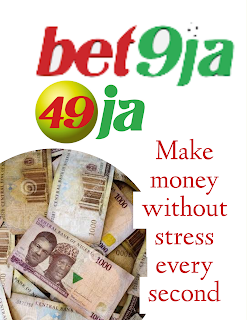





No comments:
Post a Comment